While doing the development at local machine, I always work with Git using SourceTree, a FREE and awesome Git GUI app, if you haven’t use it, I recommend you should give it a try ! 
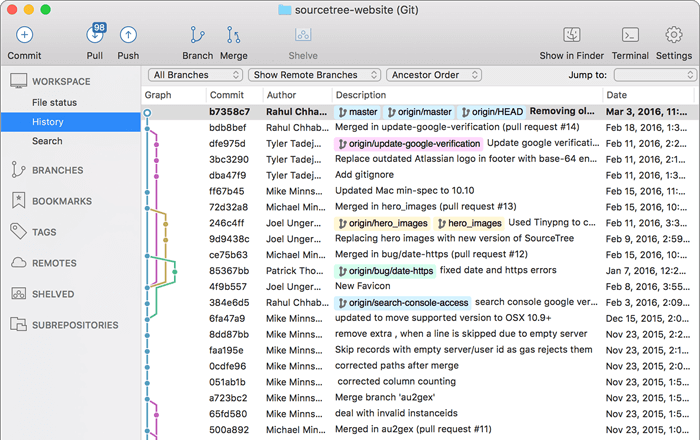
Recently, I have to setup my development environment on AWS Cloud9 due to my company’s goal for new members all around the world can easily to work anywhere, yea yea … no more local development baby, everything is on the Cloud now ! ![]()
There are many challenges while setting up the development environment on Cloud IDEs, one of them is how can we work with Git without a git GUI. 
Of course you can always use git by Terminal or command lines, but I’m a fan of GUI apps.
While AWS Cloud9 IDE UI is very similar to Visual Code, but the AWS Cloud9’s Git tool lack of many features, such as:
- Cannot select multiple files to add / discard the changes at once, WTF Amazon seriously ??

- No graph for git branches
- Hard to compare the diff of changes, or working with solving conflicts

For me, these features are critical because it effected my productivity. 
So I start to search for a Git UI which can work in Cloud IDEs or Web, and luckily I’ve found “ungit“
ungit: The easiest way to use git. On any platform. Anywhere.
Take a look at features that “ungit” offered, from the introduction from Github repo:
- Clean and intuitive UI that makes it easy to understand git.
- Runs on any platform that node.js & git supports.
- Web-based, meaning you can run it on your cloud/pure shell machine and use the UI from your browser (just browse to http://your-cloud-machine.com:8448) Oh yeaaaa !!!

We can install “ungit” easily on our Cloud IDE servers, requires node.js (≥ 12), npm (≥ 6.14.12, comes with node.js) and git (≥ 1.8.x). To install ungit just type:
npm install -g ungitWords is cheap, show me the UI !! 
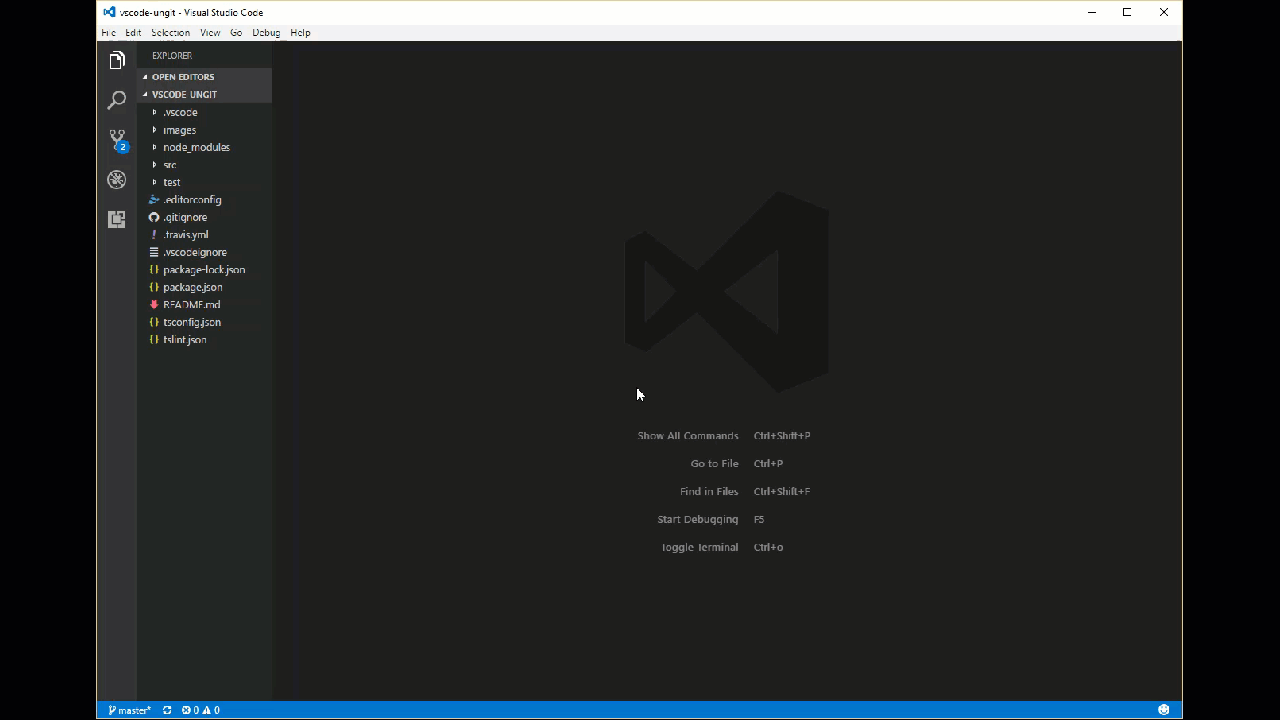
Now let’s see how “ungit” help me solved my problems
- Cannot select multiple files to add / discard the changes at once
- SOLVED ! We can select multiple files and apply actions (add / discard) on them
- No graph for git branches
- SOLVED ! We have a beautiful graph for git branches, though I thought the nodes are quite big, but something is better than nothing !
- Hard to compare the diff of changes, or working with solving conflicts
- SOLVED ! Easy to see / compare the changes we made on files
And just that, “ungit” solved all my productivity problems while working on Cloud IDEs. ![]()
Happy developing !