JetBrains IDEs ❤️ are always my favorites tool for developing projects (WebStorm / PHPStorm / RubyMine …), not only their products are excellent at what they did, but also the vast number of awesome plugins which I can integrate into my IDEs to make me more productive. 
When working on projects, I usually choose AWS S3 as Storage service, and sometime I want to check the S3 bucket content, or to test the upload code if they are working as expected.
I can use the AWS Console Web UI to do so, but I need to login > navigate through some menu items … just to look at the Bucket content to see if things are OK 
Now I don’t need to do that, with the AWS Toolkit plugin – made by AWS themself![]() , life just get easier than before … I can do many things on S3 Bucket inside my IDEs (I’m using RubyMine)
, life just get easier than before … I can do many things on S3 Bucket inside my IDEs (I’m using RubyMine) 
At first, we will need these stuff below
– An AWS account
– Access Key + Secret Access Key for that account
– Account must have permission to access S3 services.
Install “AWS Toolkit” plugin
1. Open Preference in your IDEs
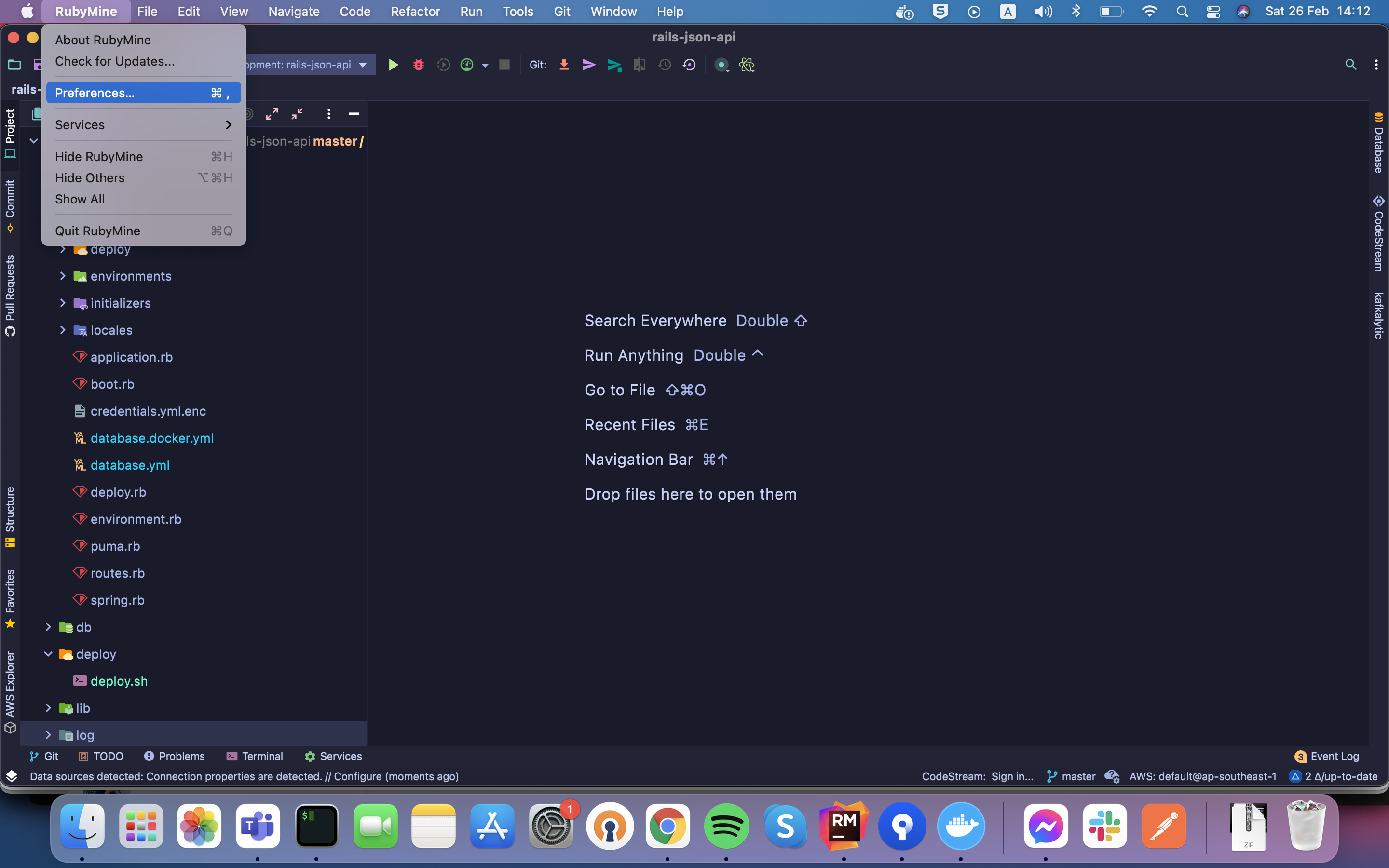
2. Go to Plugin > Marketplace > Search “AWS” > Install “AWS Toolkit” plugin, restart your IDE to active it

3. Go to View > Tool Windows > AWS Explorer

4. Edit AWS profile and enter your credentials (Access Key + Access Secret Key)

5. Now you can do actions (view / filter / upload / download …) on your S3 Buckets without using the Web console UI … YEAHHHH !!!! PRODUCTIVITY 
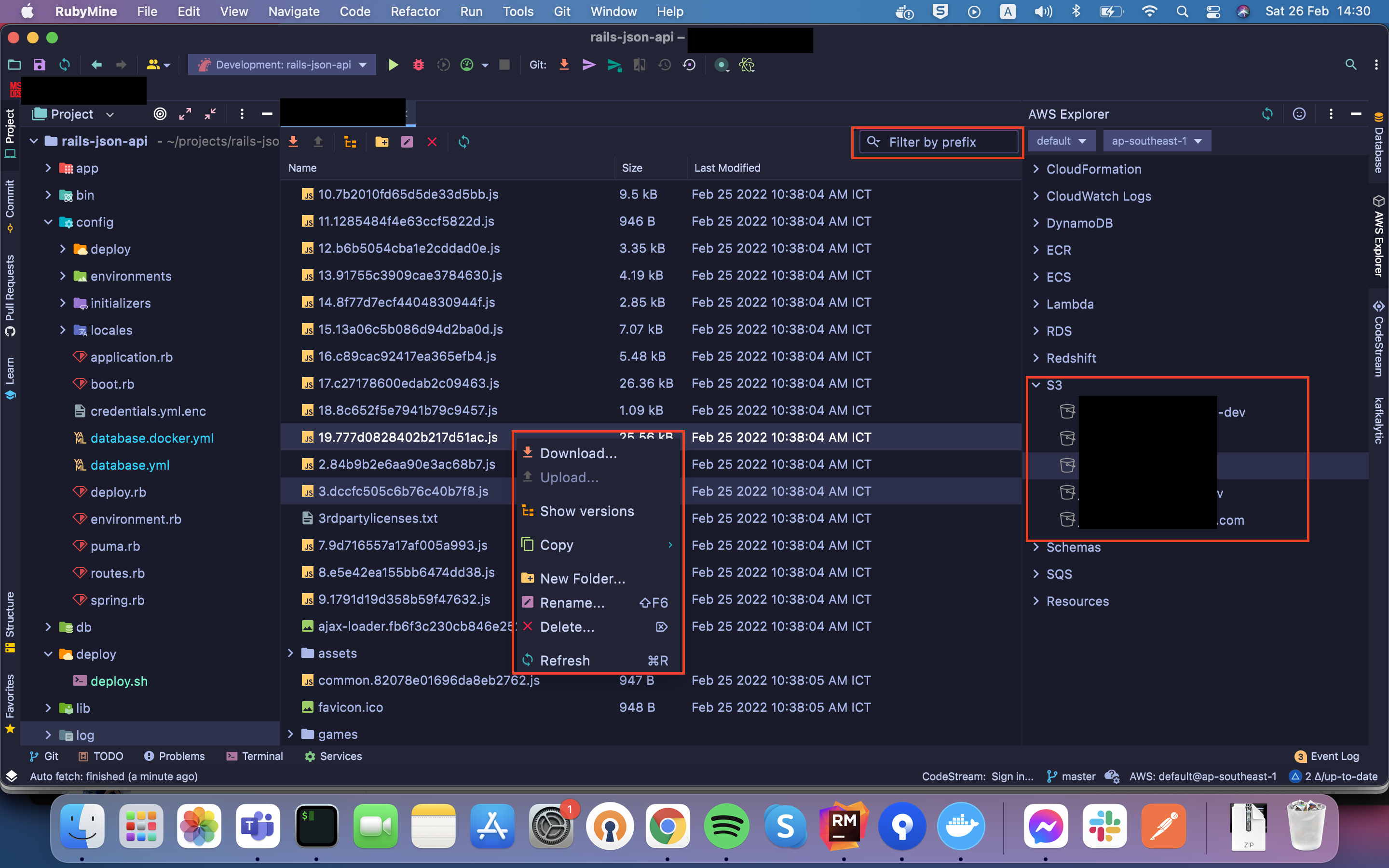
Enjoy & thanks for reading. 